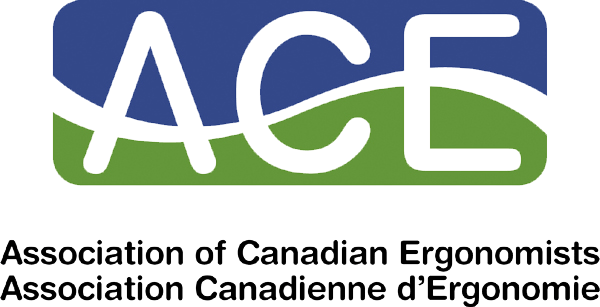Members Only Email Group
This group was launched and is managed by Ontario region but ACE members from all regions are welcome to join. Messages are welcome in French and English.
Page Contents
- Overview
- How to send an email to everyone in the group?
- Do you need a Gmail address to join?
- What to do if you are getting too many emails from the group?
- How to log into the Group website [optional]?
- How to join the group, leave the group or ask a question?
1. Overview
- You send and receive messages by email. No other apps are required.
- Any member can send a message.
- Currently there are over 200 members in the group.
- Share news or ask questions related to ergonomics or ACE. Possible topics are: In person events (Please include the city in the subject line.)
- Webinars, virtual events
- Research
- Guidelines, standards, legislation
- Quality, productivity, injury risk factors and controls
- Human error, incident investigation
- Assessment tools and equipment Educational opportunities
- Volunteer or graduate student postings. Other job postings are not allowed unless they are already posted on the ACE website.
- Anything else that would be of interest to an ACE member (ergonomists, students, and faculty).
2. How to send an email to everyone in the group?
Group email address:
ace-members-only@googlegroups.com
- Sending an email to the group is just like sending an email to anyone else
- After you join the group, an email that you send to the group email address listed above will be received by all group members.
- Note: You can only send messages from the email address that you register with the group. If you have multiple email addresses and have mail forwarding set up, check that you are sending from your registered email address.
3. Do you need a Gmail address to join?
No. Group emails can be sent to any email you chose. However, you may need a Google account for a non-Gmail address. See Section 5 below for more information.
4. What to do if you are getting too many emails from the group?
Options for receiving emails from the group are below. If you find that you are receiving too many emails from the group, please contact the group manager via the link in Section 6.
- Each email [default setting]
- Digest: Up to 25 complete emails combined into single email, sent to you once per day.
- Abridged: Summaries of up to 150 emails combined into single email, sent to you once per day.
- No email: You will need to log in to the website to see emails sent to the group.
5. How to log into the Group website [optional]?
You don’t need to log in to the group website to send emails. If you would like to log in for other reasons (e.g. see past emails sent to the group), you need to have a Google account associated with your registered email address.
If you are not using a Gmail address to participate and you don’t have a Google account for it, try following the instructions at the link below. If you have any questions, please proceed to Section 6.
After you have joined the group, you will find the group listed at the link below. The address is also at the bottom of each email from the group.
6. How to join the group, leave the group or ask a question?
We are committed to providing a place for us to share that meets all of your expectations. The accuracy of information shared is the responsibility of the person sharing it. ACE National Council does not necessarily agree with everything that is shared.